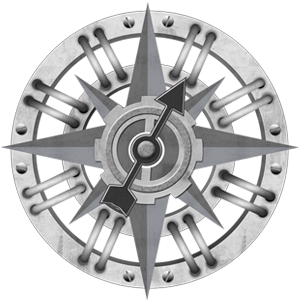Instructions
Clone Widgets can be used to keep widgets on different pages in sync.
For example, let's say you want to put a mailing list signup on every page on your site.
You could do this by putting a mailchimp widget on every page of your site and then configure each widget separately to say the same thing. This might take a little bit of time if you have lots of pages, but it would work just fine. However, if you ever wanted to change the text on the signups (say to introduce a special incentive for signing up), you would have to go to each page of the site and edit each mailchimp widget by hand to make them all say the same thing. Believe me, this gets old really fast.
Fortunately there's a better way of doing this. You can put what we'll call a master mailchimp widget on this page and then put a clone widget on every page on your site and set that clone widget so that it 'points to' the master mailchimp widget. This will turn the clone widgets into special mailchimp widgets that are all identical to the master mailchimp widget. Any time you change one of the clones, the master widget and all of the clones will all be changed at the same time. This makes keeping your pages in sync much easier.
This page is provided as a convenient place for you to store all you master widgets (the widgets that have clones pointing at them), but you can put master widgets and clone widgets anywhere like.
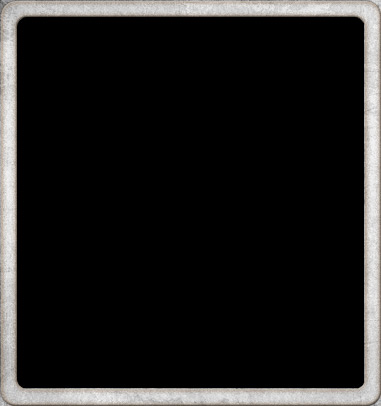
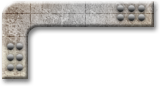

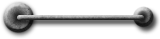

Want an email alert each time I publish a new book?
Sign up here for your free New Book Alerts! I'll email you when a new book is ready or when there's a great special deal on an old one.
Privacy notice: I respect your privacy and I promise not to rent, sell, or give away your email address to third parties.